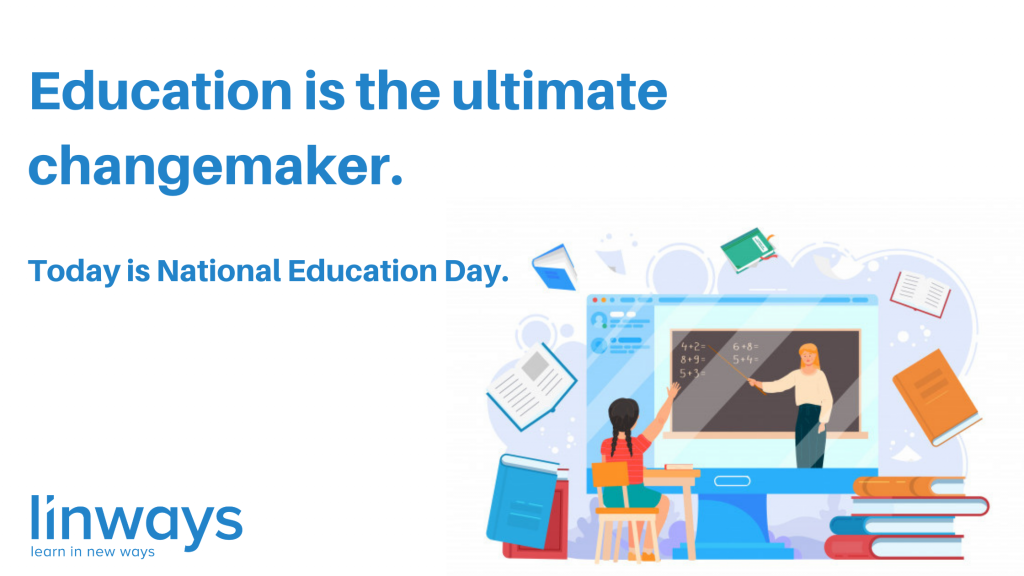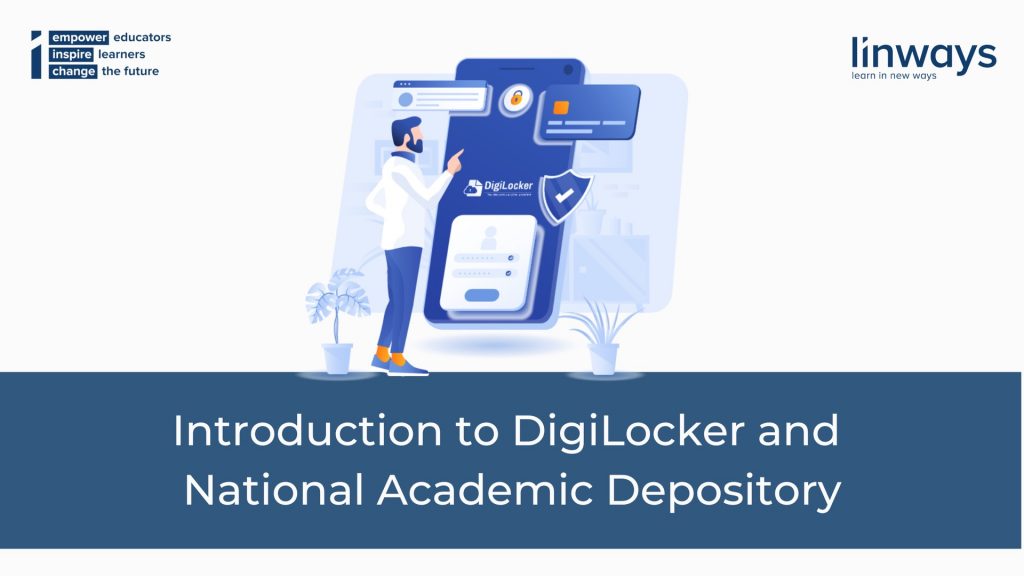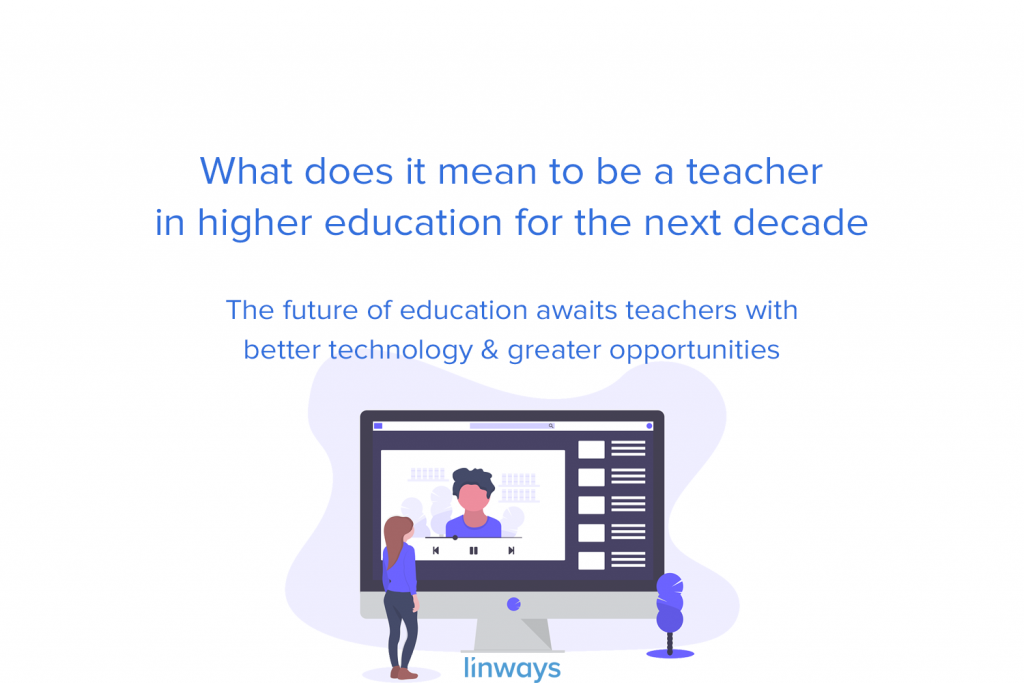How Linways AMS can be used to conduct online classes amidst the imminent CoViD19 crisis.
Online learning has been a buzzword among the academic community. We are facing a global pandemic, and social distancing is crucial to contain the infection from spreading. Schools, colleges and universities are temporarily closing to avoid the spread of Covid19, and promoting online learning. Amidst these tough times, Linways stands with the academic community, and we are determined to support teachers and students all across the globe to survive, and come together stronger than ever.
Online education is what many expert academicians see for the future of education. Teachers, across domains, vouch for the immense potential it holds in terms of quality assurance and student management.
Linways, of course, being at the forefront of the edtech industry has understood that potential, and had our Academic Management System developed with it in mind. Linways has always been about improving the way we learn.
Since the product first came to market, we’ve had the fortune to interact with thousands of teachers and students, understand on first-hand how a higher educational institution works, and what are the pain points that come up in managing such an institution
We have since adapted to the needs of higher educational institutions, and built unique and intelligent workflows for catering quality online education.
So Linways caters to the top-to-bottom management requirements of a higher educational institution with efficient workflows and reduced workloads. Teaching with Linways AMS is easy, and quality in academics is assured every step along the way.
With online learning coerced with intelligent student/academic management, teachers can employ advanced teaching models like the blended learning and flipped classroom.
Not to mention the reduced workload that leaves room for continuous improvement and meaningful feedback.
Here how online learning with Linways AMS works.
The teacher creates a subject community.
Within the platform, the teacher can see his/her batches or the batches he/she teaches.
It’s as if each subject is a community and the teacher is a moderator that leads that community. Clicking on a batch is the equivalent of entering the classroom where you can see the entire batch with details readily available including attendance data, performance reports, weak student identification, and assignments.
With such an illustrious overview, and access to meaningful data, the teacher can take informed decisions about where to take the class next, or which student needs special care.
The Lesson planner
As you’d probably know, planning the curriculum is the first step of the process. Our lesson planner helps teachers to create a well-defined curriculum before the classes begin. The proposed plan is available in the platform, which can be used to strategize and adapt to the unique student trends and academic/industry requirements. Then as we move on, there’ the daily progress can be tracked through the actual plan, which teachers can interact with. The actual plan reflects the plans teachers have made earlier in the lesson planner.
You can also add course materials along with the course plan that’s relevant to the topics.
Since there’s always room for adaptation and improvement, the teacher can mark if one particular topic was covered as planned, or that it had to be extended to longer hours. It’s very easy to manage the actual plan in Linways. There’s a calendar which gives you a bird’s eye view of your plans for the curriculum, and you can simply drag and drop the topics across the calendar to mark how it was done in real-time. This feature also comes with additional functions such as marking the topics as fully covered, partially covered etc.
There’s a dedicated cloud space to store all your reports in the system. Or you can integrate your ‘google drive’ or ‘onecloud’ with it so that you can access them anywhere, anytime. The teacher can add his/her lectures or links to other content that they think is relevant in the system, and decide who to share it with.
So the class can then access it and watch it over and over till they are familiar with the concept. Since we treat the classroom ecosystem as a community, there’s a shared space for the whole class to come together and conduct discussions. The teacher can also give individual students their feedback on their performance.
Students can access their community from their login too.
The students can also access the course commodities. And here’s a Lesson planner view from the student login:
The students can know about completion of the topics from their account and they can also download the course content based on the topics.
The assessment
Assessment is one of the most important elements in online learning. Linways AMS lets you take control of your student’s assessment not just to assign grades, but to be able to draw conclusions which you can use later for improvement.
Students can submit their assignments online, and the teacher can view them, assess them, download them, and evaluate them from the platform itself.
and online exams can be conducted. The results can be published online too.
Using our message box, teachers can share their video conference links with their students like the ZOOM, Google Hangouts, or Skype, so that the whole classroom can come online at the same time for lectures and discussions
The biggest perk of all these being integrated into one whole system is the accessibility. There’s no need to store data manually, or search through filing cabinets and folders to create a specific report that you direly need when there’s no time. It’s all available online, all the time.
Our academic management system also helps the teacher to ensure that the core academic quality is well maintained along with scope for continuous improvement.
Also published on Medium.