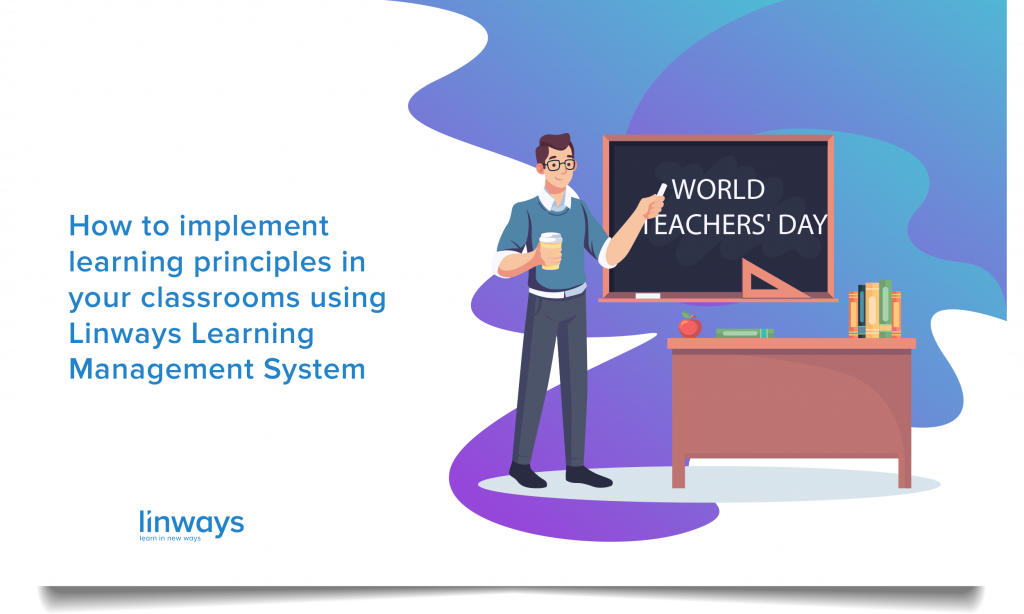What is a course file, and its importance
In the academic setup, a course file is essentially a document that includes all the necessary details regarding the batch, assessment, and overall outcomes of the course. All universities usually mandates the need to keep a course file by the faculties, and most are quite strict on following it too.
Though maintaining one is a hard work, there are quite a few benefits that makes everyone uphold the course file across every institution and universities around the world.
Course file generally includes information like the student details, course information, assessment metrics and assignments, course outcomes and objectives etc. A course file becomes an integral part while auditing. Since the faculty has first hand knowledge about the course and manages the student activities, the creation of course file falls on them.
But as we said, creating and maintaining a course file is hard work. There are a lot of information to include, data to be processed, and hours to be put in. This makes many faculties view course file as a laborious extra task apart from their usual line of work. This is not true.
Besides the fact that the universities demand it, a course file gives you an edge over the overall curriculum and the management of the course. You will find all the details you need to make an informed decision in a course file. Deciding the delivery mechanisms, altering or the expansion of curriculum, providing extra learning materials, employing different teaching methods etc all depends upon the data you have upon the course and students. Asserting course outcomes and goals is is crucial if you want to offer a meaningful education for your students.
Linways Academic Management System (AMS), as it already will have most of the information of the course and students, will let faculties generate a course file with all the necessary details with a single click. Instead of spending hours on gathering and processing data, the faculties can print out a custom tailored course file within seconds. All you have to do is choose which data to be included in the course file, and click on the button.
Linways AMS is built to take care of diverse needs and requirements. So regardless of the university or institution, it can produce the course file the way you want.
That was said too quickly right? Alright. We will dive into more details.
Simplifying the course file creation with Linways AMS
To make the whole process easier, Linways have taken usage data and feedback from faculties and management boards from many institutions to create an optimised workflow. As you would know, course files are usually generated for each subjects for every batches. As soon as you are logged in your faculty account, you will have a bird’s eye view of all the batches you teach and the batches that belongs to your department. To generate a course file for a specific subject, choose a batch here and you will be able to create a course file for that batch for the subject you teach for them.
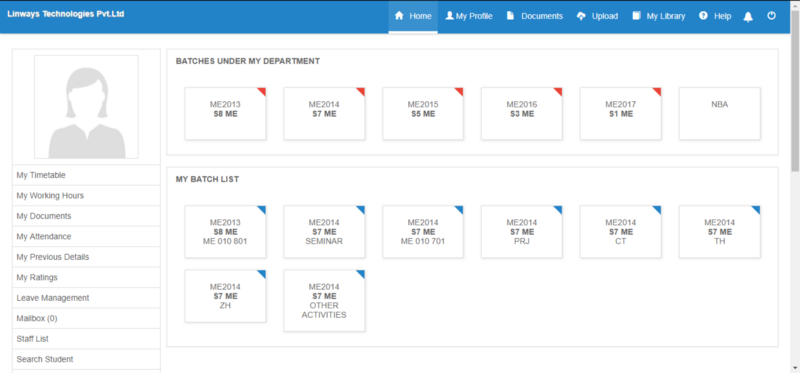
Once you are inside the batch, you can find the course file settings right there on the side menu on the left. All you have to do is click on that, select the details you want in your course file and click on the course file button down below. You have your course file that easy!
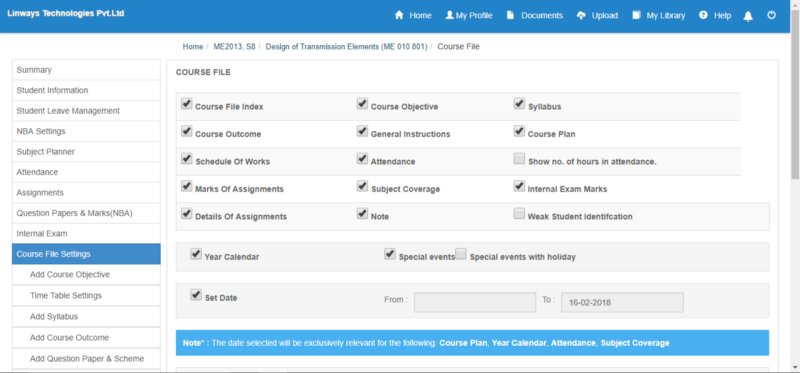
To make sure that the whole process is hassle free, we have also included options to add details like course objective, course outcomes, syllabus etc. just so that you don’t have to go anywhere else if you forgot to include those details.
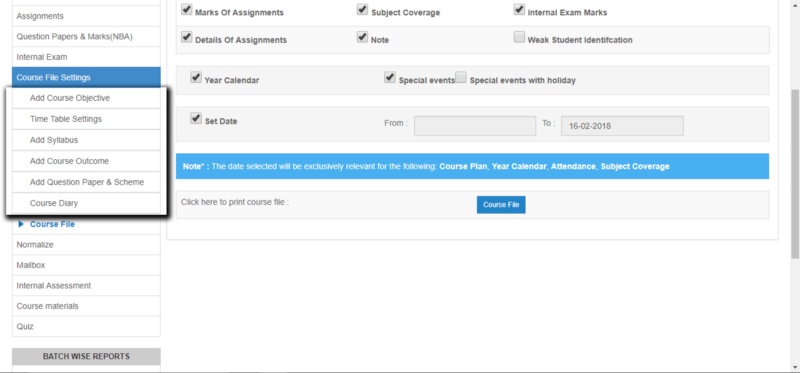
You can save the PDF format or choose to print it at your convenience.